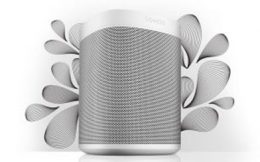Sonos One Released on October 24, 2017

Sonos has always made speakers that sound excellent, and if you own more than one, the company’s multi-room wireless audio system can fill your entire home or apartment with that top-notch sound. Consumers have always gravitated toward its products, so it only makes sense that the company’s repeat customers are drawn to learn more about the Sonos One.
Sonos One is the all-new voice-controlled smart speaker for music lovers, and it holds the key to unlocking voice control for your entire Sonos system. It’s the company’s first speaker with microphones designed to work with today’s popular voice assistants. Alexa is built in right now, with Google Assistant to follow in 2018. Alexa voice control for Spotify on Sonos One will follow soon after launch as well. Also, Sonos One will be able to support multiple voice services as well as multiple music streaming services.
How does the Sonos One compare to the Amazon Echo?
Priced at $200, double the cost of the new $100 Echo, Sonos One promises to provide more bang for your buck. If you want a smart speaker for a bunch of neat smart home tricks and occasional music listening, then the new Echo would fill that role pretty well. But if music is what you care about most, then the Sonos One makes more sense.
Generally speaking, most people tend to use their existing Echo and Home speakers to play music. Therefore, if Sonos can deliver great sound quality while supporting all things voice as well, and you have an interest in expanding later to whole-home system, why would you consider buying something other than the new Sonos One?
How does Alexa work with the Sonos One?
When you say “Alexa”, the speaker plays a short tone to signal that it’s listening, and Sonos One will automatically lower the audio volume to better hear you. Even with music blaring, the One will recognize the “Alexa” hot word, and there will be no need for you to shout. Sonos has always provided a rich and satisfying listening experience with its products. Simply now, with the Sonos One, you will be able to ask about the weather, have it control your smart home, or command it to start blaring your latest playlist by calling out “Alexa.” Fundamentally, the Sonos One has provided a gateway to Alexa.
How does Sonos One work with existing speakers?
For multi-room audio, you can tell the Sonos One to play music in a different room where your older Sonos speakers are located, and it will work. The speakers will cross-communicate, and that’s fantastic. Keep in mind, though, that you will want to be careful when deciding where to place your One since it’s the only speaker you can talk to. Sure, you can connect an existing Echo Dot to the Sonos speakers as well if you already own an Echo. However, with the One, everything is integrated.
How does Sonos One compare to prior Sonos products?
Like its predecessors, the Sonos One obviously will still deliver a balanced, detailed, and full-bodied audio that promises to outperform anyone’s expectations of a speaker that size. It’s perfect for filling a living room or kitchen with music, and you can crank it up to ringing volumes without much distortion or harshness. The Play: 5 remains ideal for large rooms or parties, but the One is the best thing for most people to start on. Two Ones paired in stereo are even better and will give a single Play: 5 solid competition (at a lower total price, to boot).
How do you set up Sonos One in your home?
Setting up a Sonos One and enabling Alexa can be quite a daunting task. At Custom Audio Video, our team can sell, set up and service your Sonos system. We know how to connect the speakers and initiate the entire system: linking your music service accounts to your Sonos account, linking the speakers to your Alexa account, bridging your music services accounts from before now to Alexa, and best of all…connecting Alexa to all of your nearby supported smart home devices! Call us and get your pre-order in today!
No matter how the music gets started, basic controls for Sonos always work through voice.
Roku Updates Streaming Products & Rolls Out Roku OS 8

Pushing further into the home with things like 4K, voice control, and improved search functionality, Roku just announced an update to five of its TV streaming products, as well as a new operating system (the Roku OS 8) that will roll out across Roku boxes, sticks, and partner TV sets (like Roku’s TCL TV) throughout October and November. The largest perk with the new operating system has to do with the way the OS will integrate programming from over-the-air TV. The Roku OS 8 is a free update, and it will bridge over-the-air TV with video streaming services. Getting the update means that: when you search for your favorite programming, regardless of whether it is showing on live TV at the time or not, both results (live TV and streaming TV) can be accessed from your Roku product simultaneously. Also, with the OS 8, private listening will be available for over-the-air TV on Roku.
Roku Updates & Price Points
- The Basic Roku Streaming Stick: at $49.99, it is still priced the same as last year’s model. However, it is getting a processor update that Roku claims is 50 percent faster. The remote control power and volume buttons have received a boost, and a voice control function has been added to it as well.
- The Roku Streaming Stick Plus: at $69.99, it now supports HDR and 4K Ultra HD. It also has four times the wireless range of the basic stick, which is partly enabled by the wireless module being built directly into the cable, rather than the stick itself. This one will effectively replace last year’s Roku Premiere 4K box.
- The Roku Express & Roku Express Plus: $29.99 for the Roku Express, and $10 more for the Plus. Both are also getting processor updates. The only difference between the two is the Plus provides capabilities to connect with composite ports on older TVs.
- The Roku Ultra: at $99, it’s less than the $130 starting price point it had last year, but it isn’t getting any significant hardware changes this time around. However, it still is the highest-end Roku that the company has to offer. It includes support for 4K at 60 fps and HDR10, an Ethernet port and USB support, a “Find My Remote” feature, private listening on the remote, and now, power and volume buttons on the remote as well.
Roku has been around for 15 years and now offers more than 5,000 streaming channels on its sticks, boxes, as well as TV sets. Even though Roku announced their updates a few weeks later than both Apple and Amazon (recently, each revealed their own video streaming updates), the company is persistent with keeping up with the big dogs. The update announcements may be a few weeks behind them, but the price point on their products is worth the wait.
David Hevey, Bluffton, SC 29910
“Dear Iain,
I just wanted to drop you a note to tell you how pleased we were with our installation on Gallavant Rd. This is the second home that CAV has done for us, and both installations were smooth and pain free. I especially like that I can describe what I want months in advance, a plan is developed, the pre-wiring is completed according to the plan, and when the installation takes place, it is all according to the original plan. Your technicians are knowledgeable and professional, and they answered all of my questions. They even returned for an additional day to work with the Hargray Technician (Hargray had some issues with their fiber cable that took a few days to resolve). If I build another house, I will definitely call on you first.
Thanks Again!”
Gordon
“Thank you, Sandy,
You have a great company. Jed, Matt, and James are an asset to your firm. In addition to being very competent, they are pleasant to have in your home.”
Kindest regards,
Ray Crowell
“I want to thank everyone at Custom Audio & Video who were involved in the moving of our 70” curved TV. I so appreciated the professional way I was treated when I met with Scott to set up the appointment to have our needs taken care of. Our initial home visit was informative and we found that the technicians were very knowledgeable. The two technicians were also extremely nice young men. The day of the move we were even more impressed with the care taken to move our TV. Everything went so smoothly we were very impressed! The technicians were awesome! We highly recommend the staff of Custom Audio Video!
Terrific job!”
Sonos One will Release on October 24, 2017
 Those that have pre-ordered the new Sonos One are now counting down the days!
Those that have pre-ordered the new Sonos One are now counting down the days!
Sonos has always made speakers that sound excellent, and if you own more than one, the company’s multi-room wireless audio system can fill your entire home or apartment with that top-notch sound. Consumers have always gravitated toward its products, so it only makes sense that the company’s repeat customers are drawn to learn more about the Sonos One.
Sonos One is the all-new voice-controlled smart speaker for music lovers, and it holds the key to unlocking voice control for your entire Sonos system. It’s the company’s first speaker with microphones designed to work with today’s popular voice assistants. Alexa is built in right now, with Google Assistant to follow in 2018. Alexa voice control for Spotify on Sonos One will follow soon after launch as well. Also, Sonos One will be able to support multiple voice services as well as multiple music streaming services.
How does the Sonos One compare to the Amazon Echo?
Priced at $200, double the cost of the new $100 Echo, Sonos One promises to provide more bang for your buck. If you want a smart speaker for a bunch of neat smart home tricks and occasional music listening, then the new Echo would fill that role pretty well. But if music is what you care about most, then the Sonos One makes more sense.
Generally speaking, most people tend to use their existing Echo and Home speakers to play music. Therefore, if Sonos can deliver great sound quality while supporting all things voice as well, and you have an interest in expanding later to whole-home system, why would you consider buying something other than the new Sonos One?
How does Alexa work with the Sonos One?
When you say “Alexa”, the speaker plays a short tone to signal that it’s listening, and Sonos One will automatically lower the audio volume to better hear you. Even with music blaring, the One will recognize the “Alexa” hot word, and there will be no need for you to shout. Sonos has always provided a rich and satisfying listening experience with its products. Simply now, with the Sonos One, you will be able to ask about the weather, have it control your smart home, or command it to start blaring your latest playlist by calling out “Alexa.” Fundamentally, the Sonos One has provided a gateway to Alexa.
How does Sonos One work with existing speakers?
For multi-room audio, you can tell the Sonos One to play music in a different room where your older Sonos speakers are located, and it will work. The speakers will cross-communicate, and that’s fantastic. Keep in mind, though, that you will want to be careful when deciding where to place your One since it’s the only speaker you can talk to. Sure, you can connect an existing Echo Dot to the Sonos speakers as well if you already own an Echo. However, with the One, everything is integrated.
How does Sonos One compare to prior Sonos products?
Like its predecessors, the Sonos One obviously will still deliver a balanced, detailed, and full-bodied audio that promises to outperform anyone’s expectations of a speaker that size. It’s perfect for filling a living room or kitchen with music, and you can crank it up to ringing volumes without much distortion or harshness. The Play: 5 remains ideal for large rooms or parties, but the One is the best thing for most people to start on. Two Ones paired in stereo are even better and will give a single Play: 5 solid competition (at a lower total price, to boot).
How do you set up Sonos One in your home?
Setting up a Sonos One and enabling Alexa can be quite a daunting task. At Custom Audio Video, our team can sell, set up and service your Sonos system. We know how to connect the speakers and initiate the entire system: linking your music service accounts to your Sonos account, linking the speakers to your Alexa account, bridging your music services accounts from before now to Alexa, and best of all…connecting Alexa to all of your nearby supported smart home devices! Call us and get your pre-order in today!
No matter how the music gets started, basic controls for Sonos always work through voice.
What’s New in the Smart Home Energy Sector?
 By 2020, 44.1 million households will be utilizing smart home products within their homes, and nearly half of those households will have chosen to do so in order to practice smart home energy consumption. Since smart home energy products offer long-term cost savings, it’s no wonder that this sector has become one of the top three key market drivers in smart home adoption.
By 2020, 44.1 million households will be utilizing smart home products within their homes, and nearly half of those households will have chosen to do so in order to practice smart home energy consumption. Since smart home energy products offer long-term cost savings, it’s no wonder that this sector has become one of the top three key market drivers in smart home adoption.
Smart or Learning Thermostats, Smart Lights, Smart AC and Fans all fit within this sector, so here is a list of what’s new from this year’s International Consumer Electronics Show:
Smart or Learning Thermostats
A smart or learning thermostat studies when a home is likely to be occupied and automatically adjusts to the user’s preferred settings, in various conditions. Smart or Learning Thermostats can also act like controllers and coordinate with the lights of a house, window blinds, appliances, smart fans and smart switches among other Internet-of-Things-Enables household objects. Using a smart thermostat can save the average U.S. homeowner up to 12%-15% on heating costs and up to 15% on cooling costs.
Nest Learning Thermostat:
This programmable thermostat was developed by Nest Labs, which was acquired by Google. It learns the user’s preferences each time it is manually moderated. Also, it can detect the surrounding temperature and automatically regulate a home’s HVAC system and boiler. There are other products on the market that are labeled “Works with Nest” to highlight their compatibility with the thermostat and help the user save on energy bills.
Ween Smart Thermostat:
This thermostat is being developed by a French company and looks like a futuristic home-décor object. It comes with the regular features of a smart thermostat, but one distinguishing feature is that it pairs with the smartphones of everyone in the house and adjusts the temperature based on the user is at home.
Smart Lights
Smart lights can sense daylight or the occupancy in a room, and automatically turn off or on. Some lights can also be controlled by a smartphone or tablet and made to coordinate with music. Many of these lights can be set to simulate a sunrise during dark winter mornings in fact.
Philips Hue:
This is a remote-controlled lighting system with light bulbs that can be adjusted through a smartphone. The system allows the user to adjust the brightness, color and timing of the lights. It also comes with a host of preset lighting color combination for use in rooms where there is more than one light bulb.
Elgato Avea:
This smart light bulb pairs with Bluetooth and can be used only with Apple devices currently. It comes with a wake-up feature that brightens lights gradually, to simulate a sunrise.
Smart ACs and Fans
These are not air conditioners, but devices that work with them to adjust temperature automatically according to the weather outside. They turn the AC off and on based on the home’s occupancy. Smart fans are fans that can be operated through an app on a smart device.
Sensibo Smart AC:
This device works with regular ACs to transform them into smart devices that can be controlled from a smartphone. It learns the user’s preferred setting by recording his or her habits and adjusts accordingly. Also, it monitors local temperature and humidity, detects when a room is occupied and turns off the AC to conserve energy.
As always, Custom Audio Video is here to help you become one of those 44 million!
Bowers & Wilkins Event – Album
ALBUM DESCRIPTION: During the week of May 10th, Jeff Franklin and Jed Garofalo from Custom Audio Video traveled to Bowers & Wilkins North American Headquarters in Boston for a two-day immersive training. Check out some of the pictures from this enriching audio experience.
 IMAGE DESCRIPTIONS: The Nautilus is the end result of the most ambitious research and development project Bowers & Wilkins has ever undertaken – to create, as near as possible, the perfect loudspeaker. The idea was to do whatever was necessary, however unconventional, to make the best loudspeaker anyone had ever heard. Over the course of an exhaustive five-year development program, that’s exactly what they did. Every pre-conceived notion of what a speaker should be was challenged. And the rulebook for speaker design was torn up and re-written in the process. So the Nautilus might look a little unusual. But listen to it, and it all makes perfect sense.
IMAGE DESCRIPTIONS: The Nautilus is the end result of the most ambitious research and development project Bowers & Wilkins has ever undertaken – to create, as near as possible, the perfect loudspeaker. The idea was to do whatever was necessary, however unconventional, to make the best loudspeaker anyone had ever heard. Over the course of an exhaustive five-year development program, that’s exactly what they did. Every pre-conceived notion of what a speaker should be was challenged. And the rulebook for speaker design was torn up and re-written in the process. So the Nautilus might look a little unusual. But listen to it, and it all makes perfect sense.
The second day culminated in a presentation of the iconic Nautilus loudspeakers, which has been the driving force of Bowers & Wilkins speaker design for over 20 years.
We believe CT800 speakers will give you the best cinema sound you’ll ever hear at home. That’s thanks to technological innovations that have taken more than 40 years to develop and perfect. Take apart CT800 speakers and you’ll find technologies derived from our most advanced freestanding speakers: speakers like the ground-breaking Nautilus, or our reference-standard 800 Series
During the final day of training, Jed and Jeff were introduced to the flagship home theater system. The system consisted of left center and right CT8 speakers, CT8.4 surround and rear speakers and 4 CT8 subwoofers. The system was able to reproduce any source, from the grenade explosions in “Behind Enemy Lines” to Adele singing in Royal Albert Hall with incredible impact, finesse, clarity and detail. It was truly an absolutely amazing system!
What Makes a TV Smart & Why Should I Buy One?
 Every few years, a new feature shows up in the television industry. In recent years, 4K Ultra HD resolution and High Dynamic Range (HDR) color have both become commonplace features of TVs. In other words, the screens we watch are getting better and brighter every day.
Every few years, a new feature shows up in the television industry. In recent years, 4K Ultra HD resolution and High Dynamic Range (HDR) color have both become commonplace features of TVs. In other words, the screens we watch are getting better and brighter every day.
However, there is one development that supersedes all others: The television intelligence revolution. Yes, Smart TVs! They aren’t just popular though, in fact, they’ve become a common necessity for anyone who would rather stream T.V. shows and movies…without having to deal with attaching an external streaming device!
What makes a TV smart?
The one major feature separating Smart TVs and not-so-smart TVs is an internet connection. Smart TVs come equipped with built-in Wi-Fi support as well as an Ethernet port. This means that your television doesn’t have to have wired internet at its location. Rather, it can use the wireless signal in your home. Therefore, you can place a Smart TV anywhere you want to without limitations. Generally speaking, though, Wi-Fi should be strong enough to meet your needs. With that said, if you plan on streaming games or 4K Ultra HD content, you might want to hard-wire your Smart TV instead. Custom Audio Video can advise you on your home’s optimal locations.
In our last blog “Cut the Cable Cord & Stream Your Services Instead,” we mentioned that if you wanted to eliminate cable, you would have to buy a streaming device if you didn’t have a Smart TV. However, if you owned a Smart TV, the built-in internet connection would serve as your streaming device, and you wouldn’t have to attach anything externally…which explains why Smart TVs have become viewed as a convenience in this day and age.
Regardless of whether you have a Smart TV or a not-so-smart TV with an attachment, the goal is for the consumer to have unlimited access to their favorite content without a middle man.
Besides Streaming, what else is a Smart TV good for?
First off, a Smart TV interface is designed to be simple and easy enough for anyone to use…even for those who don’t consider themselves tech-savvy. Also, there are times when you just don’t want to move a muscle — and that’s where the voice search feature comes in.
Right now, the voice search feature can be found in some Smart TVs, but the demand for it is rising. This feature obviously turns navigation into an easy task, no matter what you’re looking for.
Even though the trend is still growing, more and more consumers are recognizing the value of it, and voice recognition tools, like Alexa, are being requested. Switching channels and searching for programs vocally will soon be commonplace. The demand is there.
Smart TV voice control can also be found interwoven within the smart home feature industry as well. For instance, some Smart TV models possess voice control features to access lights, doors, locks and other sensors existing within the home.
Like everything else that shows up in the television industry, be smarter than your next TV and ensure that you choose a Smart TV that possesses all of the features you deserve.
Cut The Cable Cord & Stream Your Services Instead
 For decades, consumers played the cable monopoly game…if you wanted to watch the handful of premium channels in your home, it meant that you would also have to purchase the 50+ “useless” channels that came along with them. There was no picking and choosing what you wanted. Rather, you had to pay the high bundled price for all those numbered channels regardless of whether you wanted them all or not. Obviously, those days are almost over! Custom Audio Video is here to show you how to cut the cable cord and stream your services instead.
For decades, consumers played the cable monopoly game…if you wanted to watch the handful of premium channels in your home, it meant that you would also have to purchase the 50+ “useless” channels that came along with them. There was no picking and choosing what you wanted. Rather, you had to pay the high bundled price for all those numbered channels regardless of whether you wanted them all or not. Obviously, those days are almost over! Custom Audio Video is here to show you how to cut the cable cord and stream your services instead.
What will I need?
Once you return your cable box, you’ll need a way to get streaming content directly to your TV.
 HD Antenna – This doesn’t provide a way to watch streaming videos, but if you want to just watch live basic channel TV, it’s the cheapest and simplest solution. You may remember having rabbit ears on your hand-me-down TV as a kid — an HD antenna is basically the modern-day version of that. You hook the device into your TV, put it somewhere near a window and watch as the free channels roll in. However, in the low country, the high tree count makes this extremely difficult to accomplish.
HD Antenna – This doesn’t provide a way to watch streaming videos, but if you want to just watch live basic channel TV, it’s the cheapest and simplest solution. You may remember having rabbit ears on your hand-me-down TV as a kid — an HD antenna is basically the modern-day version of that. You hook the device into your TV, put it somewhere near a window and watch as the free channels roll in. However, in the low country, the high tree count makes this extremely difficult to accomplish.-
Streaming Device – If your goal is to see the shows that aren’t on basic channels, and you don’t already have a Smart TV (a television with a built-in streaming device capability), you will need to connect a streaming device to your television. This will allow it to where you can take advantage of the various streaming services out there — such as Netflix, Hulu, Amazon Prime among others. The most common streaming devices come from Roku, Google, Amazon and Apple.
The Roku Ultra is our top pick, as it offers thousands of channels, 4K resolution and an inventive interface. The Apple TV is also a good choice for people who already own a lot of Apple devices. Streaming devices range in price from $35 to $400 depending on the device’s capabilities.
-
Subscription-Based Services – Netflix, Hulu and Amazon Prime are the three best-known subscription-based services right now. Even though all three offer excellent selections of TV shows and movies, each of them are unique in their own way. Netflix is a good all-purpose service with classic shows (and ambitious original programming), Hulu focuses on providing network and cable TV shows a day or so after they air on TV, and Amazon Prime is part of a larger service that also offers free shipping on Amazon orders, e-book loans and other perks.
Since they don’t really offer exactly the same thing, you may find yourself subscribing to more than one of them at the same time which is perfectly understandable. The good news is that since each one costs between $8 and $12 per month, even if you subscribe to all three, you’d still be paying less than you would have with cable.
-
Premium Channel Services – By cutting the cord, you’re also losing your access to premium channels, which often have some of the most daring content on TV. Networks like HBO, Showtime and Starz are the prime destination for the well sought-out edgy dramas, the raunchy comedy specials, niche documentaries and new releases.
The good news is that premium channels are starting to cut out the middleman just like everyone else, so you can subscribe to them independently as well. HBO Now costs $15 per month, Showtime Anytime costs $11 per month and Starz costs $9 per month. You can subscribe and have direct access to them anytime you want through your streaming device.
From sports to foreign films…the list of streaming content out there for you to explore…we could go on and on. In a nutshell, cutting the cord means cutting yourself out of the monopoly game…and no longer having to pay the cable company every time you pass go.
“CUSTOM AUDIO VIDEO CAN HELP YOU HELP YOURSELF.”